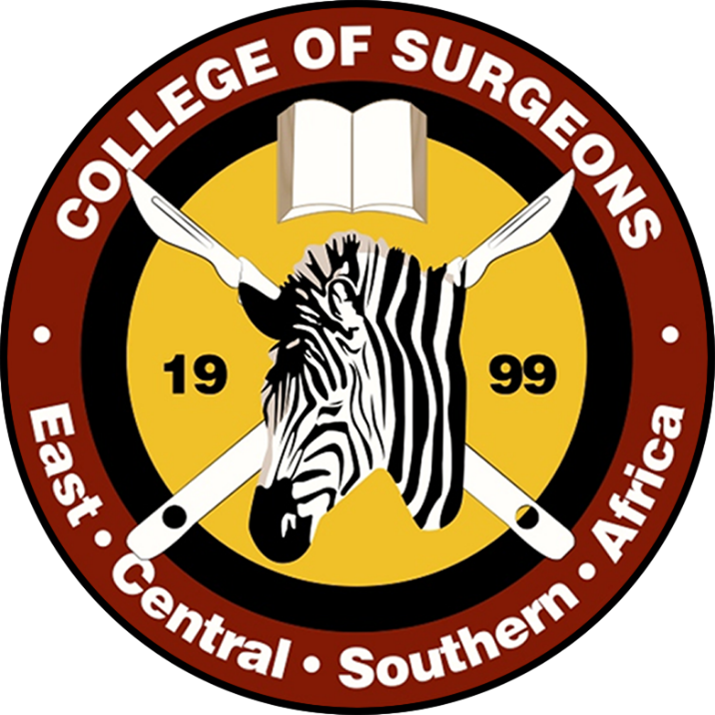Training of Trainers (ToT)
COSECSA’s Training of Trainers initiative equips surgical educators, programme directors, and senior faculty with skills in modern teaching, assessment, and mentorship. Through interactive workshops and follow-up mentoring, participants learn to deliver high-quality instruction, assess learners reliably, and lead educational innovation at their institutions. This ensures consistent educational standards across COSECSA-accredited hospitals and builds a sustainable pool of qualified surgical educators for the region.
Purpose
“Train the Trainers” (ToT) is a capacity-building approach where selected surgical faculty, programme directors, or senior trainees are trained in educational techniques (teaching, assessment, curriculum implementation). Its purpose is to ensure high-quality education is delivered across training sites, standardize educational methods, and create a sustainable pool of effective educators.
By investing in trainer capacity, COSECSA aims to improve the quality of training, mentorship, assessment, and retention of standards in decentralized training hospitals.
History & Implementation
COSECSA’s relationship with RCSI (Royal College of Surgeons in Ireland) has included ToT and master-trainer courses since early in their collaboration.
RCSI/COSECSA collaboration has featured “Master Trainer” and ToT courses delivered across member countries to strengthen faculty and surgical teams.
In one survey, 57% of COSECSA programme directors had no formal training in leadership or teaching, spurring the need for such capacity-building programmes.
Content:
• Principles of adult learning, educational theory
• Instructional design, curriculum development
• Methods for teaching clinical and procedural skills (e.g. Peyton’s 4‑step method)
• Workplace-based assessments (WPBA), feedback, assessment tools
• Mentorship, faculty development, leadership in education
• Quality assurance and accreditation processes
Format:
• Online Pre-Workshop Course with a pre-test
• Workshops (face-to-face)
• Interactive sessions, role-plays, practice teaching
• Mentored assignments and follow-up coaching
• Certification for trainers
Participants
• Senior faculty, programme directors, surgeons interested in teaching roles
• Representatives from training hospitals
• Those responsible for assessments
Outcomes & Impact
• Creation of a cadre of skilled educators who can propagate best practices
• More uniform teaching, assessments, and feedback across training hospitals
• Improved trainee learning, retention, and satisfaction
• Strengthening local sustainability so training is less dependent on external faculty